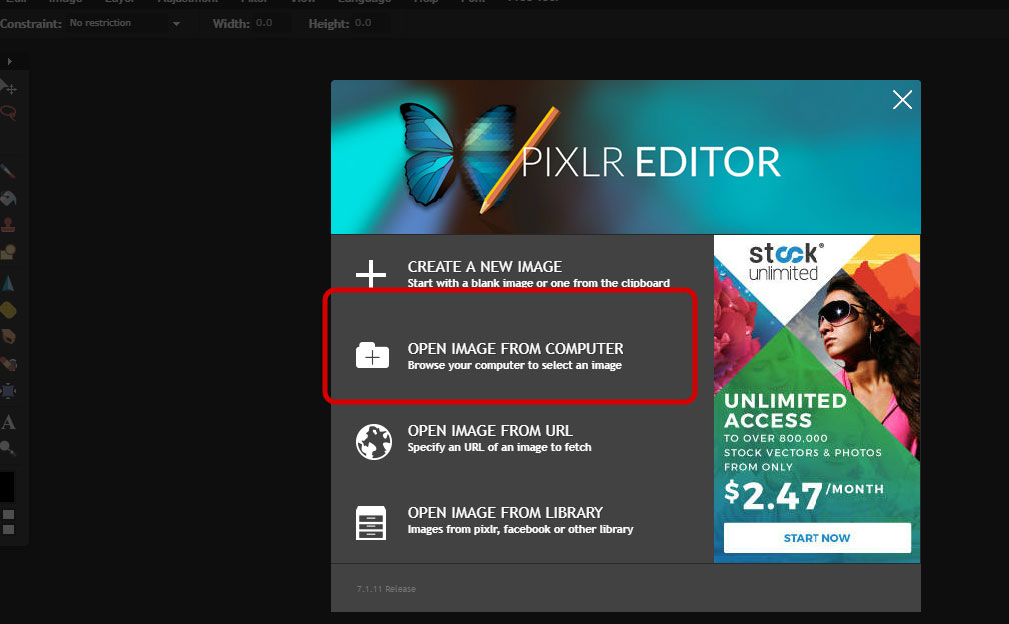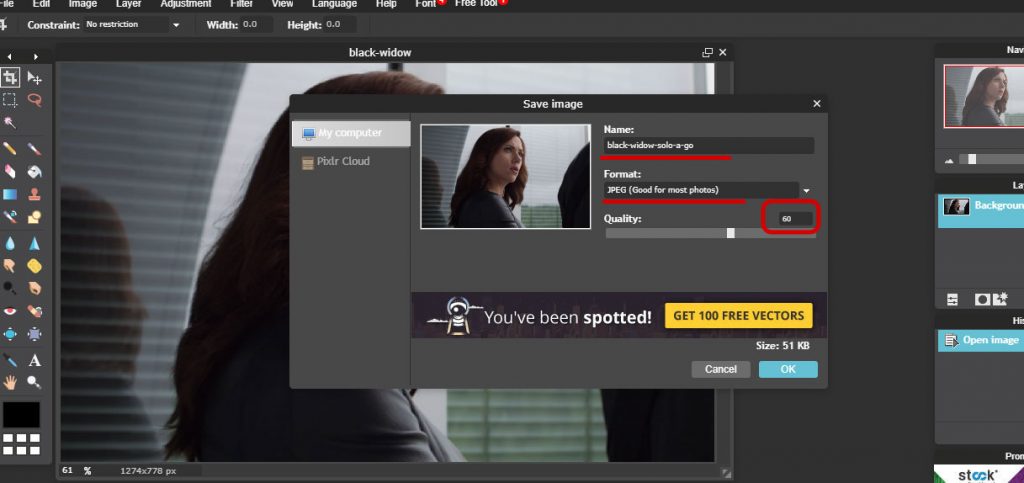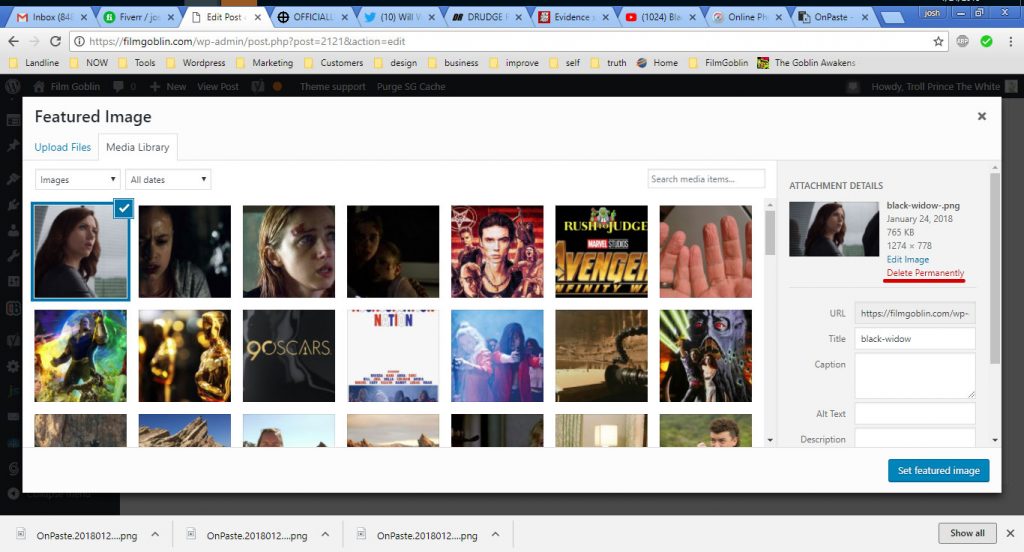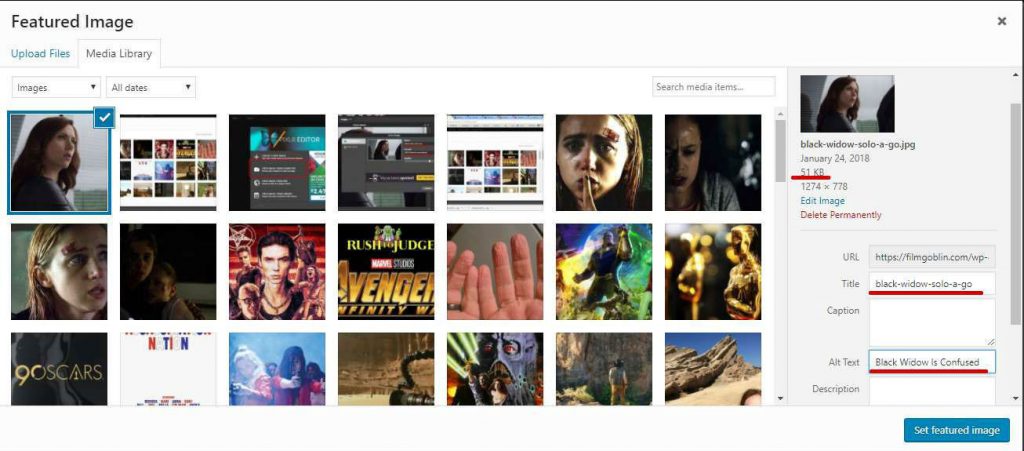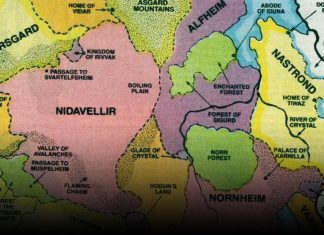So you find a great image for your article. It’s evocative. It’s topical. What’s more, it’s 1000×500 so it will look good as a Featured Image and all over the front page!
But Holy Shit Is It Heavy!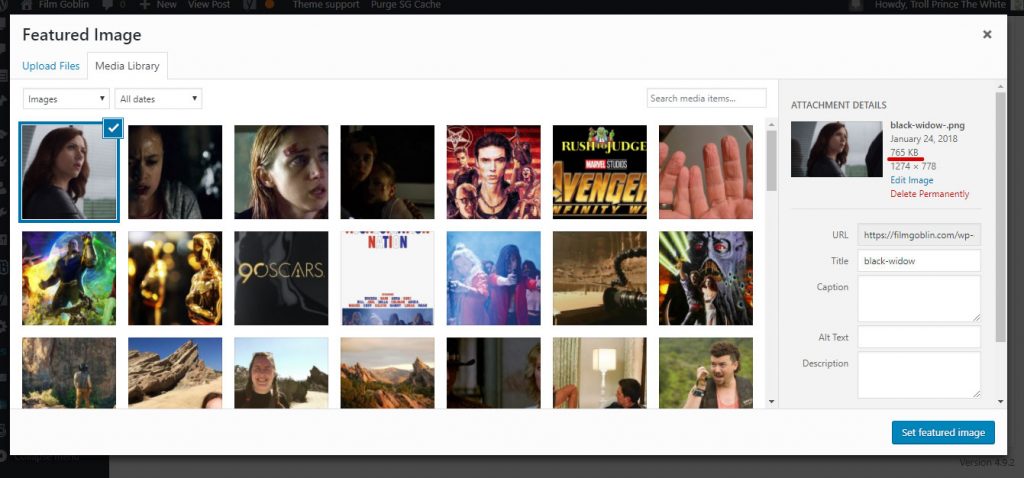
When you upload it you see that it’s has a massive file size! 765K. That’s almost 1MB!
Not good. Even though it takes less than a second to download at 10 Mps it ALL adds up!
“Seconds count, buddy! Ditch the bitch!”
What Do?
Go on over to Pixlr https://pixlr.com/editor/ and upload your image :
Click File > Save. Name your file something appropriate. Set the Format to JPEG and the Quality to 60%.
Then go back to WordPress, DELETE that fat-ass file…
And upload your optimized file :
Look at that! 51K! I’ve reduced the download time on that image by 97%.
And as you can see, the Title of the image is the name of the actual physical file so there is no need to re-Title it.
You can also see that I set a good ALT Text.
Go forth and do likewise, gents.