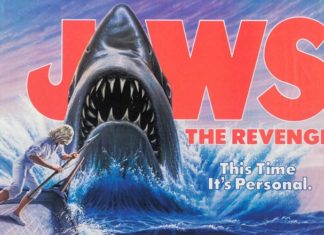Well, first: Thank you. You’ve taken a yuge step in spreading the good Word Of The Goblin.
Second, before you start reading this guide make sure you have read the guide about formatting the Yoast SEO Premium box. This is the critical step to making a good post on Facebook or any social media.
If you have not read it yet, do that and come back.
We Need People
Time is not the primary constraint with this marketing strategy.
It’s the Facebook sharing algorithm that will block an account from sharing to groups for a day, 3 days or a week if the account violated some arbitrary limit.
This is why we need as many people helping as possible.
This Is Easy
Now, this is going to seem like a lot of work. It’s not.
You can debug and polish up a Facebook “card” in about three or four minutes. You can share with a group in about one minute. You can add a new group to the Master List is about one minute.
If an author did their fucking job then you are looking at maybe 10 minutes a day to reach THOUSANDS of new readers. Thousands. It will become addictive seeing so many people react to and read the Word Of The Goblin.
But first, you have to learn how to do things.
This article is a work in progress and will cover:
- Posting To The Film Goblin Facebook Page
- Sharing To Groups
- Joining Groups, Finding Groups
- Avoiding A Temporary Group Block
Posting To The Film Goblin Facebook Page
Our procedure is to first post to the Film Goblin Facebook page and then share the post to Facebook groups. This way the post is branded with Film Goblin when you share it. This increases the likelihood of readers “Liking” our Facebook page.
1. Test The Appearance Of Your Post
Visit the FB Sharing Debugger, paste in the URL of the article and click “Debug”.
This tool will do two things:
- Show what your post will look like on a Facebook timeline
- Remove any Facebook posts for this article from the Facebook cache
You should see something like this:
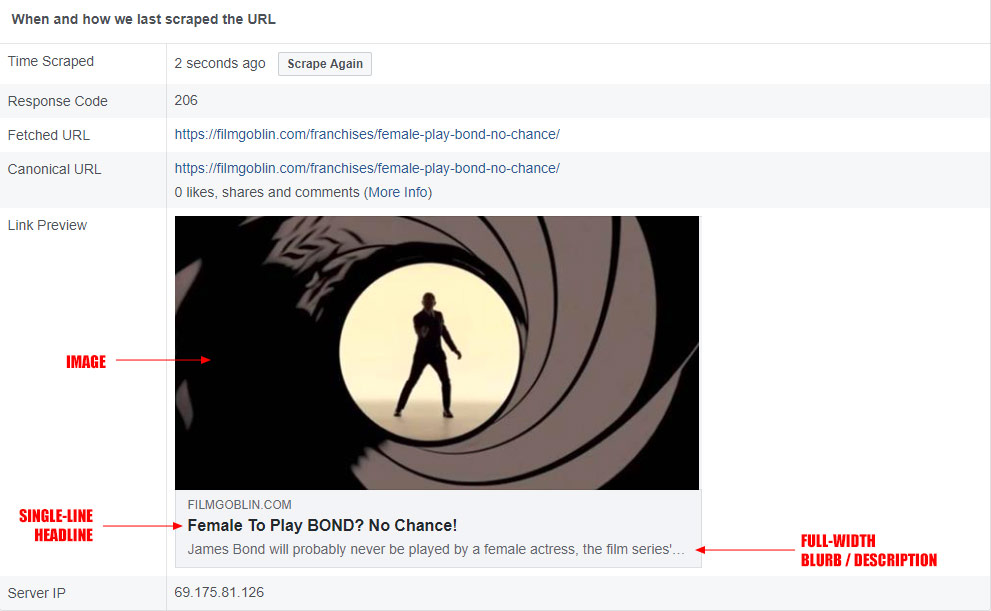
If no image shows up, keep clicking “Scrape Again” a few times until one shows up.
If you don’t have a single-line headline or a full-width description go back and change your SEO Box to format it correctly.
Note: Sometimes you can’t really fit a good headline on just one line. That is OK. If it important to get across the jist of the article then you can use a two-line headline. For example:
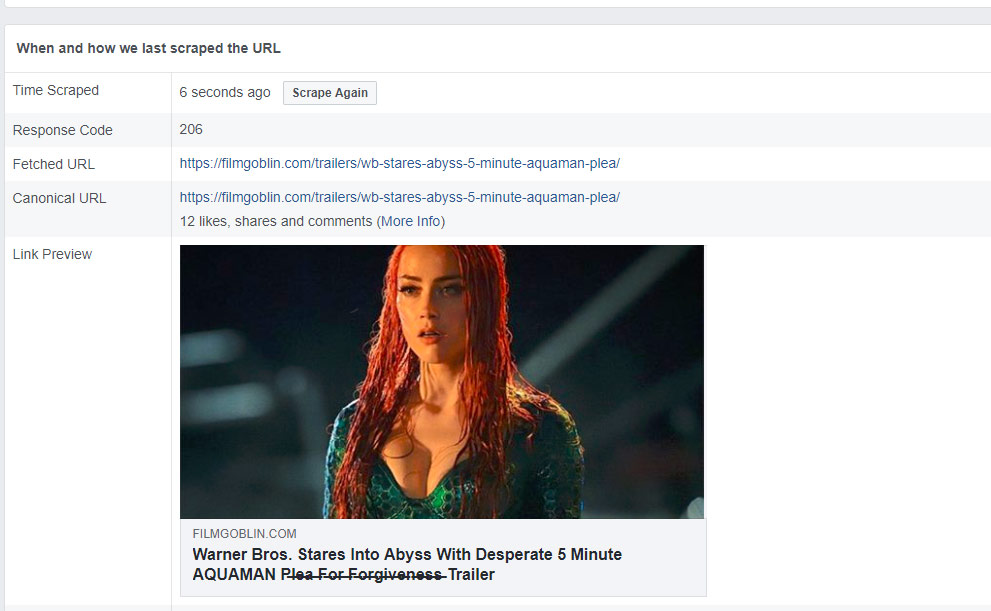
Once the Debugger looks good you can move on to posting on the Film Goblin page.
2. Post To Film Goblin Official
Note: You will need to be an Editor to post as Film Goblin. Get in touch with WOW in Slack for permissions.
Head over to the Film Goblin Official page. At the top of the page your will see a post box.
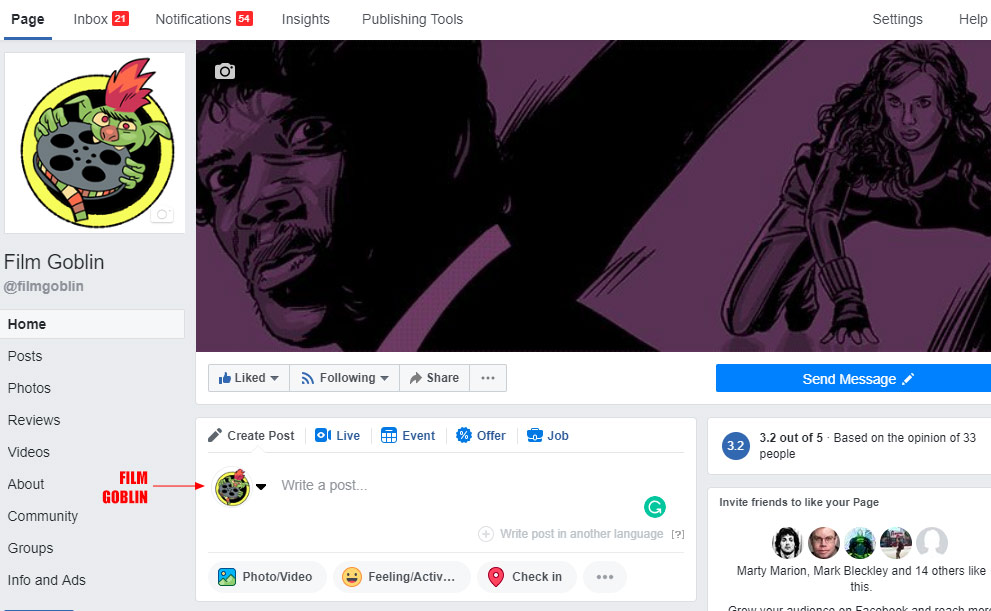
Make sure the “Posting As” icon is set to our mascot, Nob. This should be automatic.
Paste in the URL of your article. If you have properly debugged your article then you will see something like this:
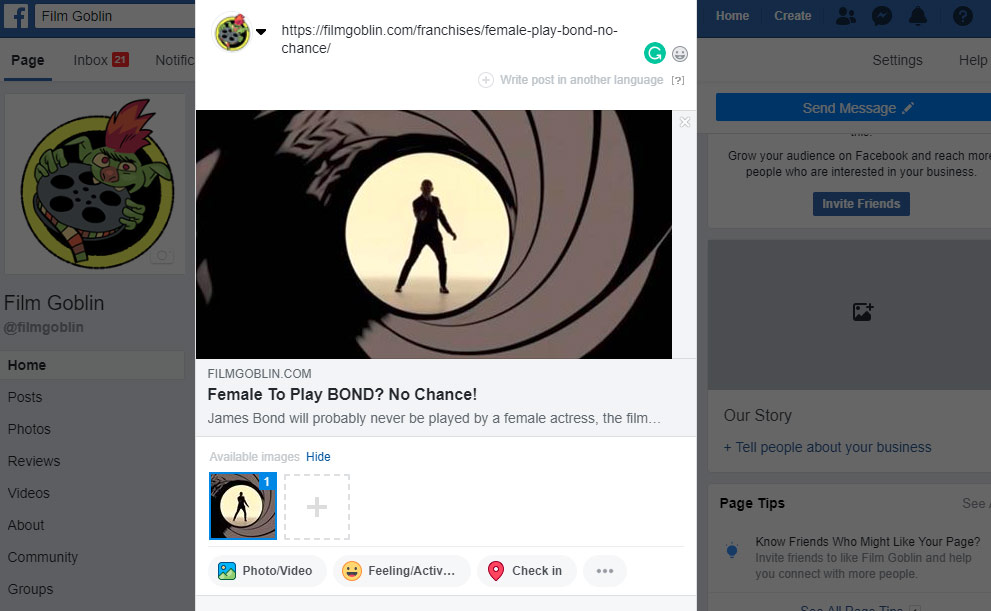
Make a pithy comment! Humor is often a good way to go.
You can use emojis if you are skilled like that.
You can also use hashtags. I’m not sure they have much of an effect except to prevent people from clicking on our post. Facebook is not very hashtag-driven but they are supported.
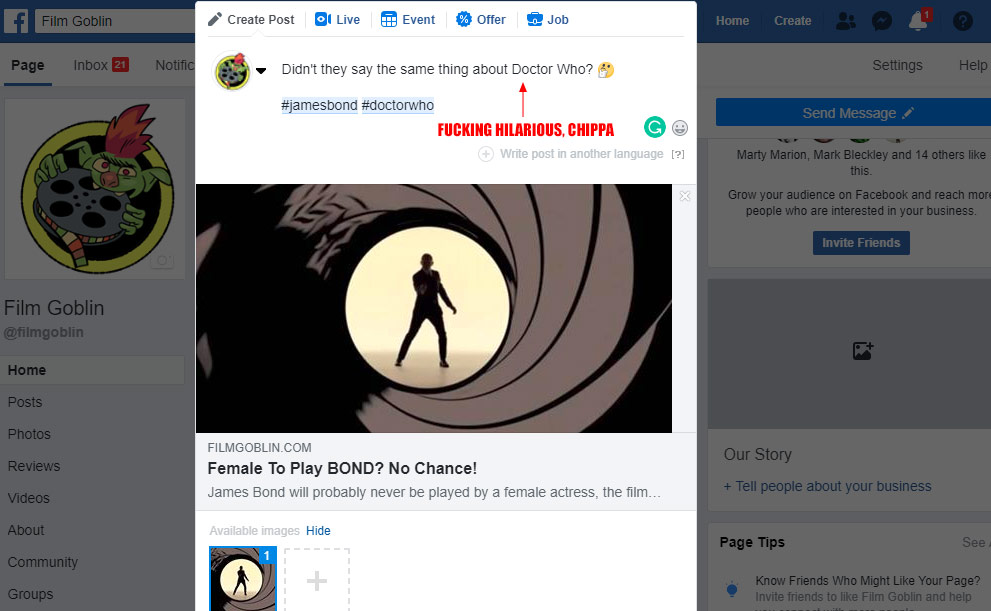
Now you are ready to post. Click the blue “Share Post” button at the bottom of the pop-up box.
And look what you did, Karen!
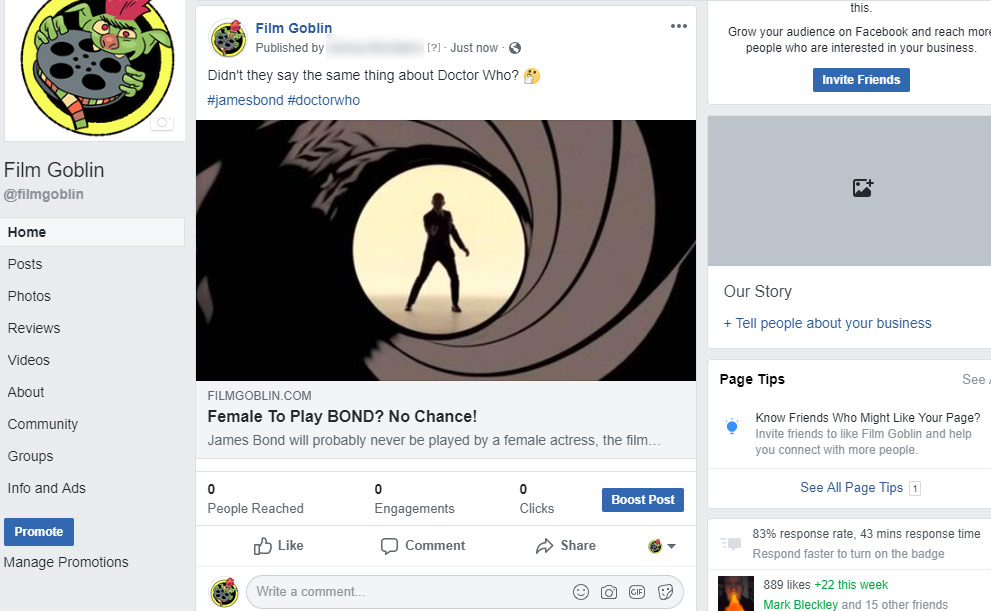
Note: Other Editors will be able to see the name on your personal or sock account but no one else will. I’ve blurred out my name here to prevent the general public, AKA Heathers, from trolling me. I don’t care if Editors know who I am though. You guys are all cool.
Now it is time to share this with the world.
Sharing To Groups
1. Preferred Sharing Method
The first thing you need to know is that you will be sharing via your personal or sock account (“yourself”). This is the only way it works. Individuals can join groups, Pages cannot.
So switch to your personal or sock account on Film Goblin Official.
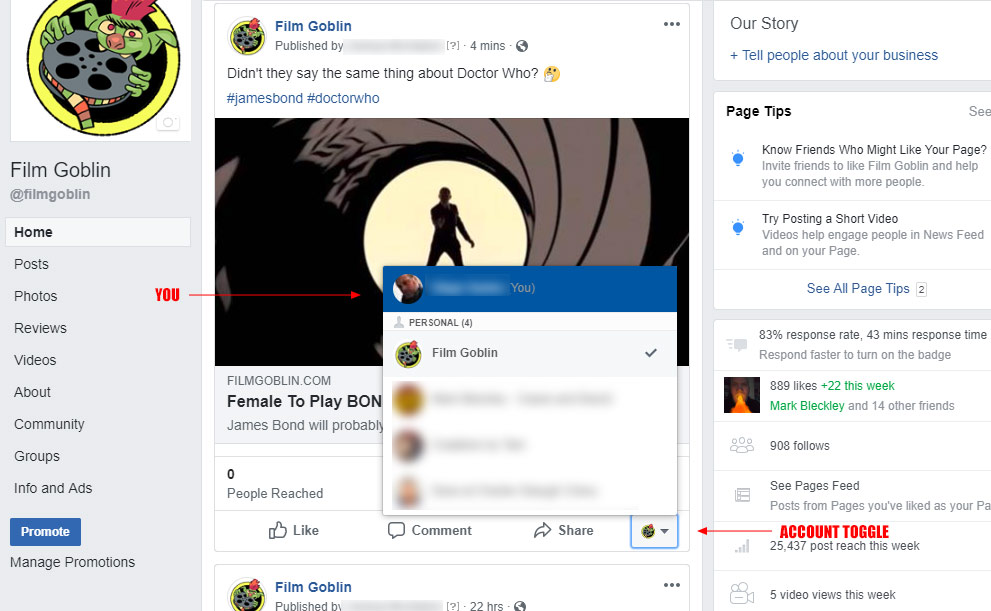
You can now react, comment and share as yourself.
Click the “Share” link and you will see something like this:
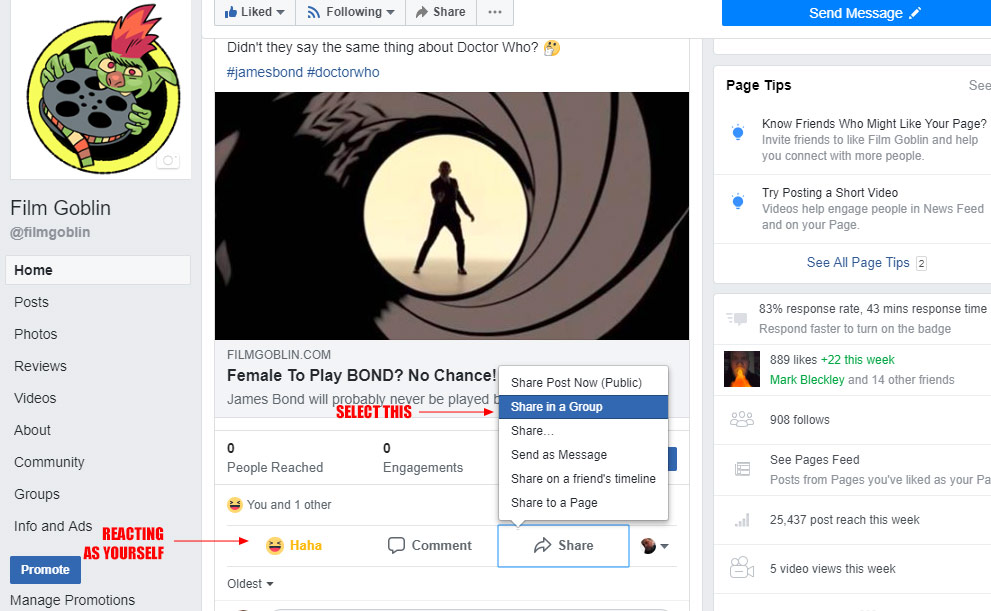
Click the “Share in a Group” option and you will see this screen:
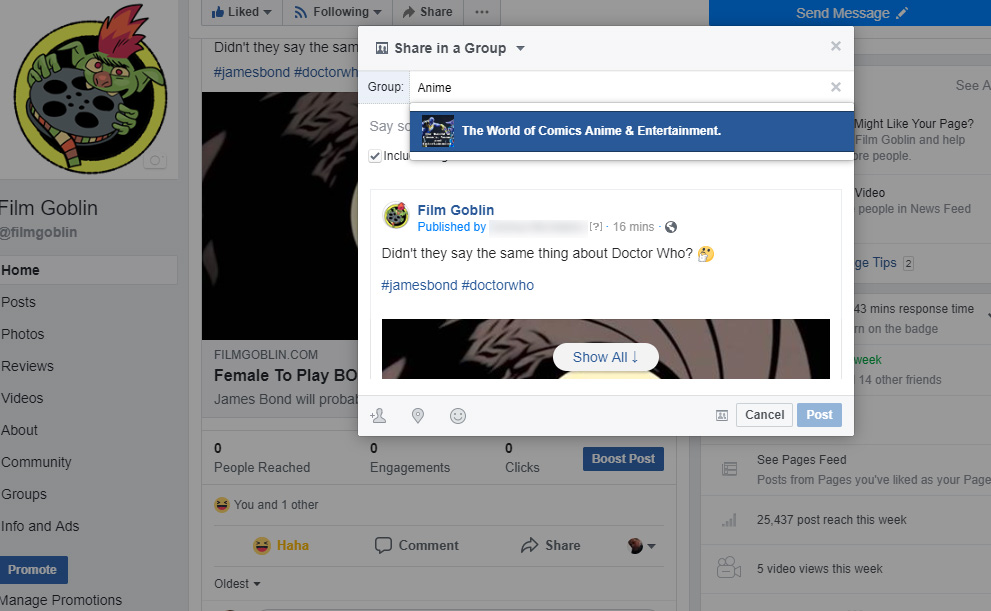
In the “Group” textbox you can start typing the name of a group and you will be given auto-matches. Select the group you want to share with.
Note: Some people have reported that you can just keep adding groups to the “Group” textbox. I have never got this to work but if you can then great! Load as many groups in there as possible.
Now you can write a comment as yourself if you want to.
You don’t have to write a personal comment if you don’t want to but I think it helps make the post look less like spam and will help ingratiate yourself to groups, which can be a very insulate place.
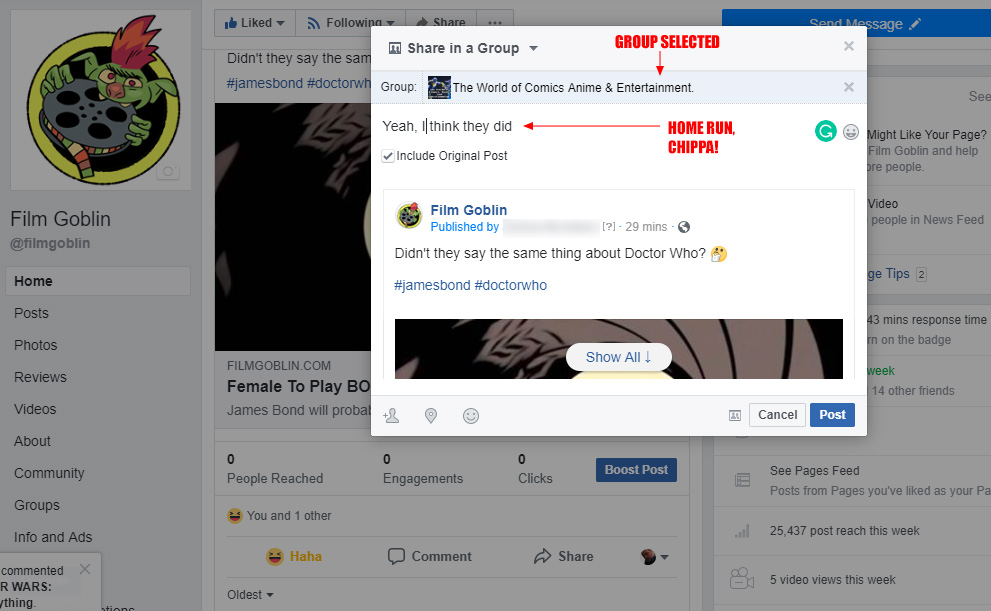
Now you are done. Click the blue “Post” button and you will get a confirmation.
2. Alternative Sharing Method
Another way of sharing to a group is to simply copy and paste the URL of the Film Goblin official post and sharing that directly to the group’s homepage.
First get the post URL by clicking on the time of the post:
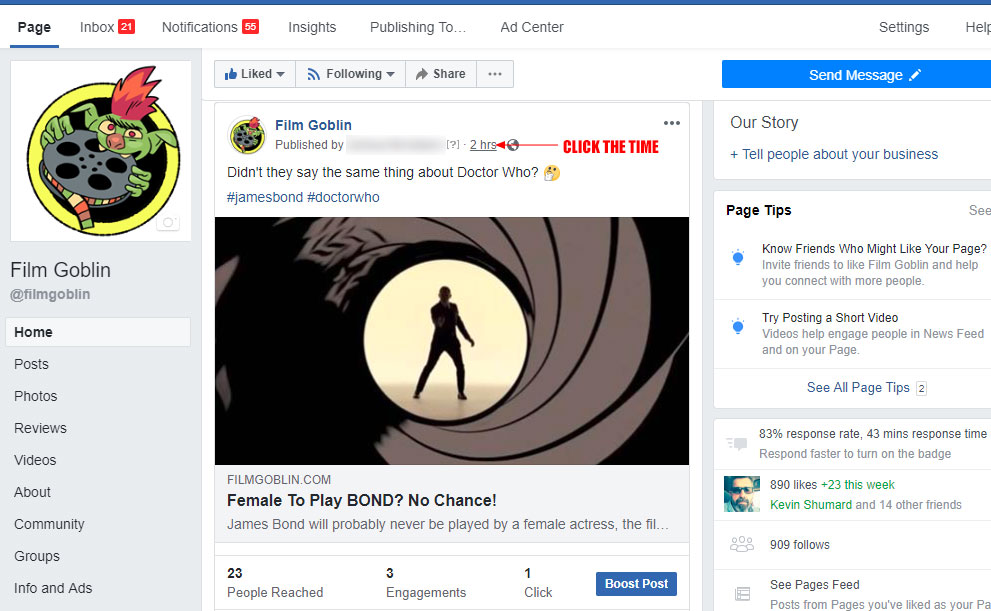
This will take you to the actual page of the post. Copy the URL, find the group you want to post to by going to your Facebook homepage and clicking “Groups”:
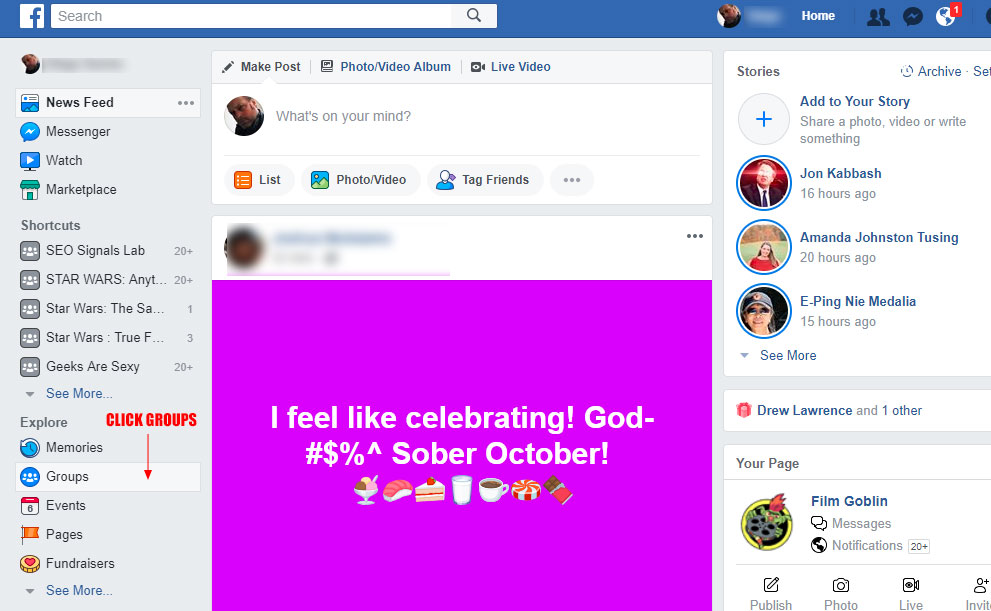
This will bring you to your Groups page. Find the group you want and click on it. This will bring you to the Group homepage.
Paste the URL into the Post Box, make a pithy comment and hit “Post”!
Note: The comment from the original Film Goblin Official post will not show up but IT WILL POST to the group!
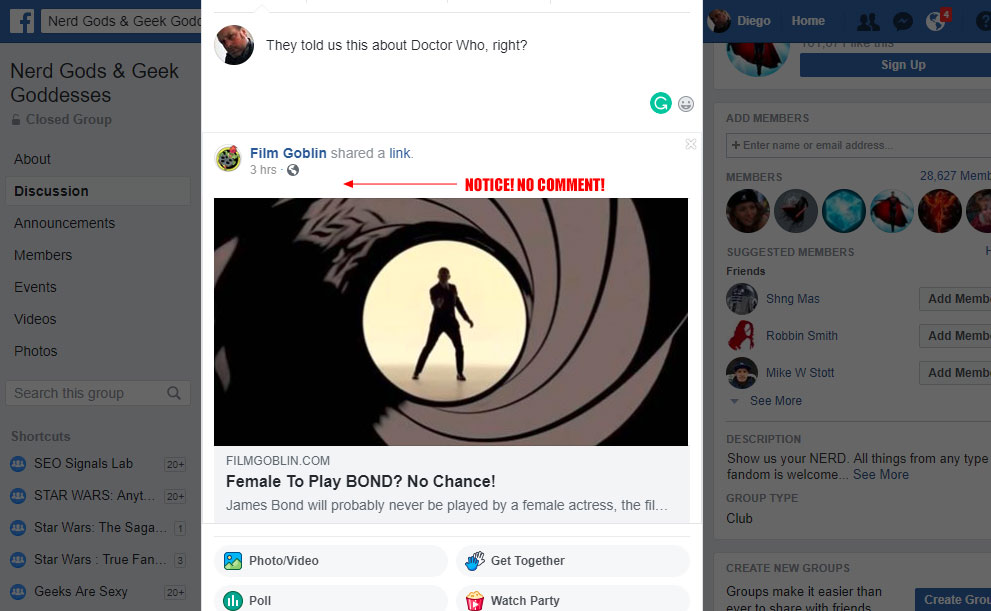
See?
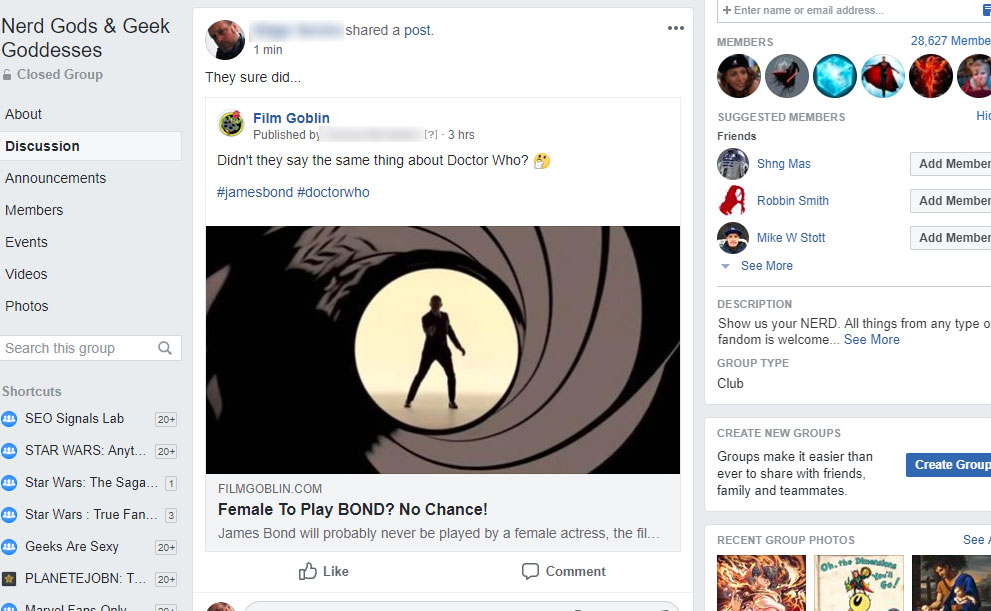
3. Turn Off Post Notifications If You Want
Be aware of your will be receiving notifications about reactions and comments to your account. If you want to turn these off do this:
- Refresh the Film Goblin Page
- On the post, you just made find the “Share” link
- On the following pop-up click the time
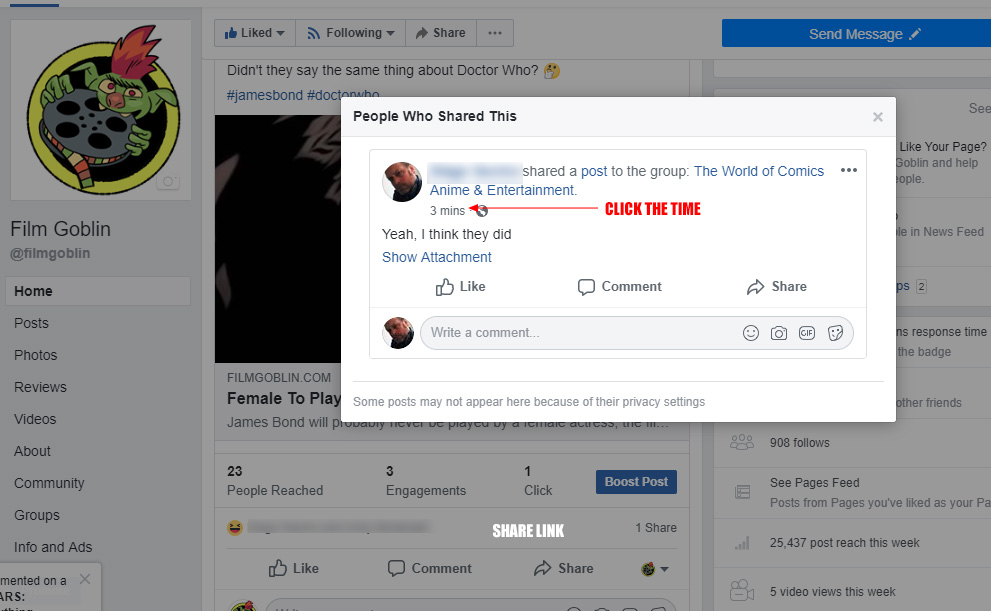
- This will take you to the post in the actual group. Now you can Turn Off Notifications for the post in this group.
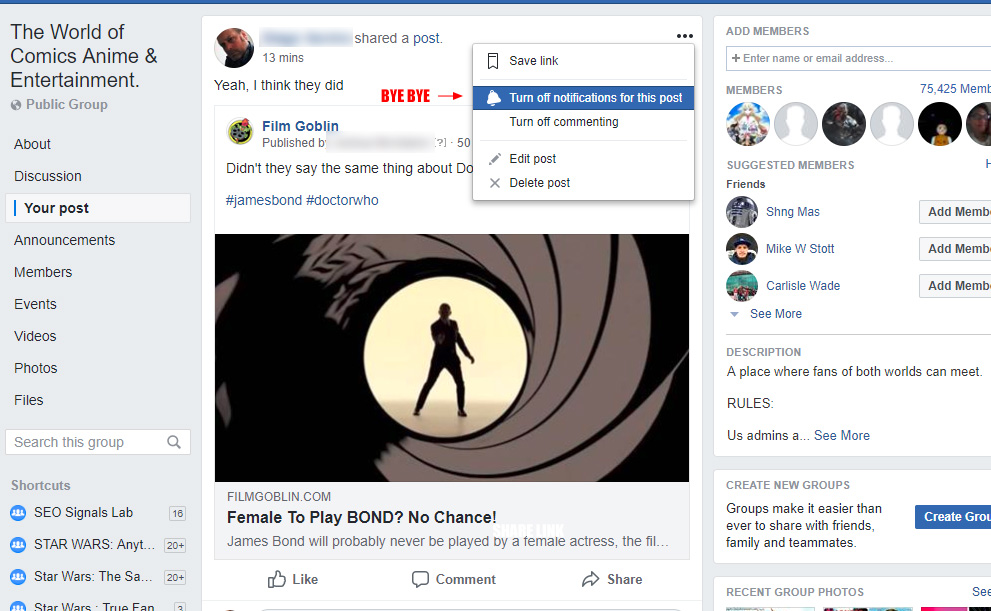
I never turn off notifications because I think it makes us look more authentic if we interact with the groups where we share our articles but for people who have families and lives and shit, you might want to turn off the notifications either immediately or after a couple of exchanges.
So that’s it! Sleazy, quezy, Mary Sue eazy!
But wait a minute… how do you find groups to share with in the first place?
Joining Groups, Finding Groups
We’ve compiled a Master List of Facebook groups in Google Docs that everyone can add to and edit. Here is where you can start finding Facebook groups for your or your mate’s article.
Important Terms
- Moderated: This means that a moderator will have to approve your post. I would say that about 80% of my shares to these groups get approved but there is likely some correlation with being reported and spam and being blocked from posting to Facebook groups (see below), so we might want to stay away from moderated groups that do not approve Film Goblin posts. Moderators we piss off are more likely to report us.Also:
- Share to unmoderated large groups first. There is an arbitrary limit on how many groups you can share to in a given time period so you want to prioritize unmoderated groups first.
- Definitely share “Breaking” stories to unmoderated groups first. Sometimes it can take longer than 24 hours for the moderators to approve a post.
- This does not mean ONLY share to unmoderated groups. Use your judgment: if there is an unmoderated group with 3K members and a moderated one with 30K members you want to share with the moderated group at some point, if not first depending on your track record with getting posts approved.
- Closed: Closed groups do not share your posts to that group with anyone other than the people in the group. This means your Facebook friends will not see that you have shared with this group. If you share in an Open group your friends will be able to see it in their timeline.
What Groups Should I Join?
All of them. Seriously. Join as many as you can. There is an approval process for most of them, so it will take some time.
You will get a pop-up with some questions like “Who is your favorite Marvel character?” and “Will you respect the rules?”, things like that. Just answer them and get approved.
You can then go into the group and turn off notifications so your timeline doesn’t get all messed up with nerd shit.
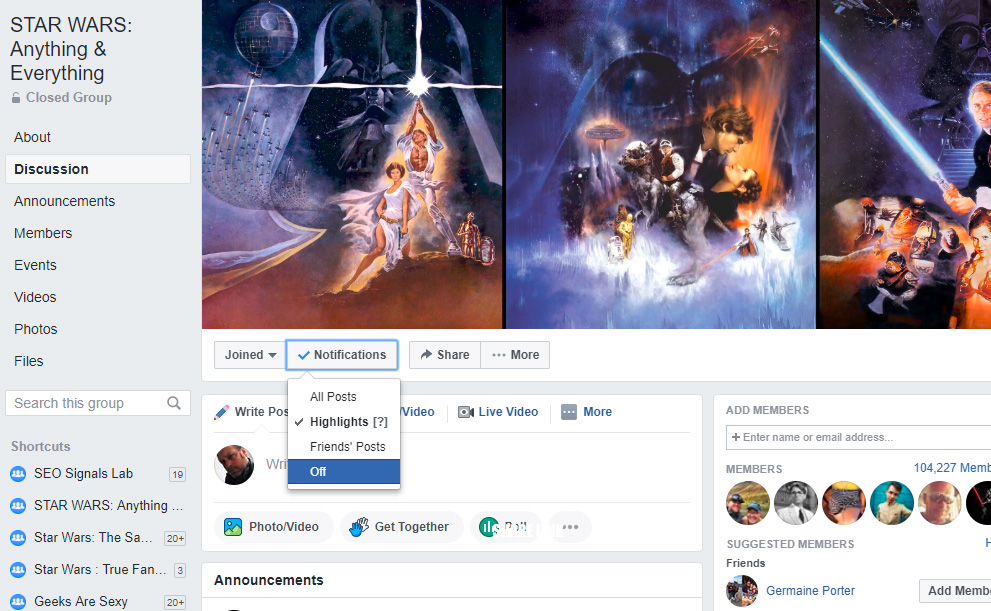
You can also select “Unfollowed” on the “Joined” menu to the left of “Notifications”. It does the same thing.
How Do I Find New Groups?
There are a couple of ways to find new groups:
- Suggested Groups
- Facebook Search
Suggested Groups are found on the right side of a group’s page.
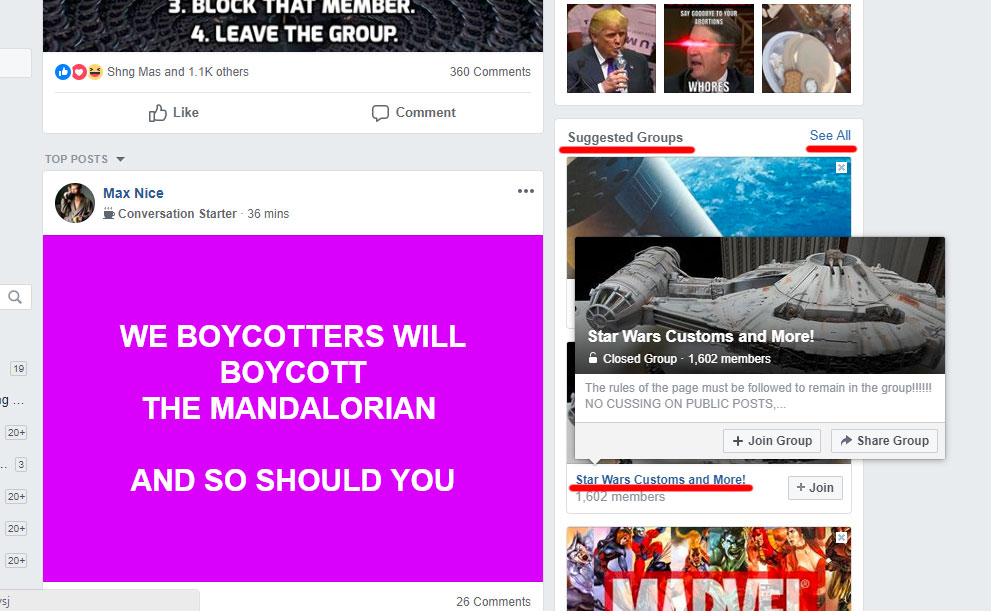
- You can hover over the group title to get a summary of the group. We do not want to join every single group. For example, we don’t do a lot of stuff with collecting or franchise-specific games so those are no a priority.
- Clicking on “See All” will obviously show you all suggested groups.
The Facebook Search is at the top left on your desktop browser. Put in a term like “James Bond”. When you get to Results page click on “Groups” and you will see this:
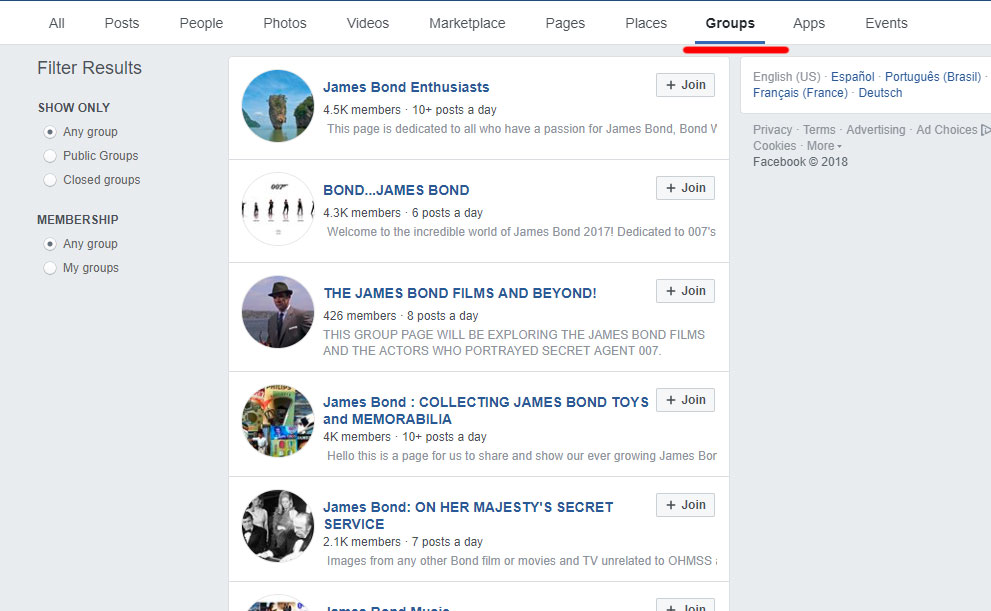
Join some fooking groups, mate!
Add New Groups To The Master List
Please do this so people can easily find new groups.
You can find the necessary stats on the Group home page. You will have to attempt to share to a group in order to find out if it’s moderated or not.
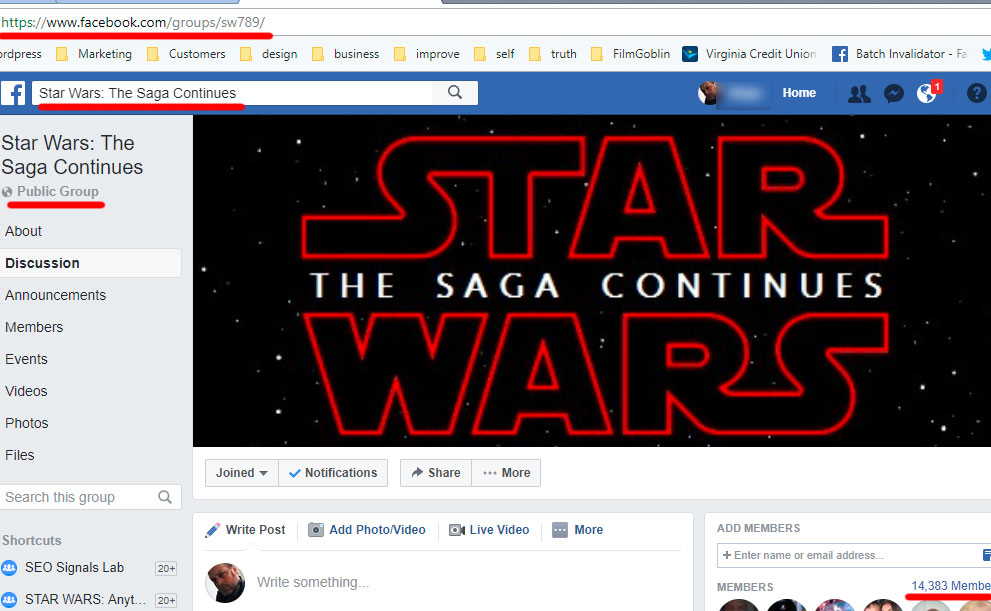
Avoiding A Temporary Group Block
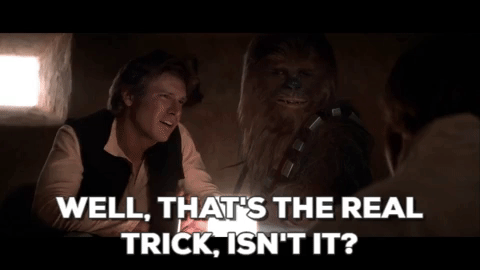
There doesn’t seem to be any hard numbers with either sharing limit or time frame.
I’ve shared 18 to 20 times in 24 hours and never received a block.
Then I’ve shared once and had the hammer drop on me.
Here is what I have discovered:
- Getting reported as spam is probably not good. This could be responsible for the single-post blocks. You will not know if you have been reported as spam.
- Share velocity matters. Sometimes. Sharing 10 times in 15 minutes might attract attention.
- Total volume over a day or a week probably matters.
- If you only share Film Goblin posts you might trip the algorithm. This is why it’s good to make a few random comments or posts in a group to keep your interactions looking genuine. Especially if you a doing high velocity and/or volume.
The safest thing to do is to space out your shares throughout the day.
Two shares every 2 hours seems to be a good ratio. You should be able to share a post to around 8 or 10 groups per day doing this and not catch a block.
The Block Is Temporary And Only In Groups
Remember, this will only block you from posting to groups or joining new groups. This will not prevent you from posting or interacting with other features of Facebook.
If you do catch a block then write down what your sharing behavior was so we can identify a pattern and attempt to outsmart the algorithm.
Note: If anyone has found any guides or information about how to safely post to Facebook groups please share those in Slack with WOW.